tt
MUST-FOLLOW GUIDELINES
-
Submit PNG or JPEG files with at least 300 DPI and no smaller than 2,000 pixels on the smallest size to allow for retention of resolution while sizing.
We recommend PNG with a transparent background -
Export files as sRGB
Make sure your print file is set to the sRGB color profile. - NOTE: Vector file for best results especially when printing text only designs.
TIPS FOR BEST RESULTS
- Semi-transparent graphics (or elements with lowered opacity) don't translate well in DTG printing. We advise you use solid colors.
- Simply typing in a new resolution into the file won't result in a higher resolution print. If your graphic's resolution is too low, the best solution is to recreate it.
- Black ink will appear grey on black garments because of the white under base we print. Leave these areas transparent when designing for black garments.
- Avoid using graphics with perfect borders for sleeve printing, since the print can warp slightly when the sleeve is being pulled off the pallet.
- Vector files always come out best!
DTG DISCLAIMERS
- We don't print white ink on white shirts. That means if you upload a white graphic for a white garment, nothing will print. We recommend using different colors on white garments.
- Slight discrepancies in print placement are possible with DTG.
- We can't guarantee 100% color accuracy if your files haven't been adjusted using our DTG color swatches.
- We are not responsible for the use of un authorized graphics used to print by TBS Impr LLC
- Please only submit artwork that is owned by you and avoid copyright artwork or phrases
FOR THE BEST QUALITY PRINTS
It is best to print over a flat surface. Simple garments such as shirts usually have no problems with this. Other garments such as sweatshirts, hoodies and zip ups pose some potential problems. Because the seams, pockets, and zippers don’t lay flat, printing becomes inconsistent when a graphic prints over these areas. Zippers can also draw attention to a design that is a little off-center but is considered normal.



COLORS CAN LOOK DIFFERENT IN REAL LIFE
When choosing the colors for your artwork, it’s important to note that they may look different on a real product than what you see on your computer monitor. Even if you have calibrated your monitor to a specific color profile, there are various factors that influence the final appearance of colors on a printed product. Because of this, we can’t guarantee 100% color accuracy.
Our printers will convert your submitted print file from RGB to CMYK color space. This color conversion process changes the color gamut or range of colors that can be expressed. You must be very cautious when using bright neon and pastel RGB values in your print files. Some examples include hot pinks, lime greens, construction orange, highlighter yellow, Easter egg shades, etc. You should also consider other factors like fabric material, garment color, and whether your print will require a white under base layer when choosing colors.
If color accuracy is important to you, We recommend exporting your print files in the sRGB color profile, sRGB IEC61966-2.1 specifically.